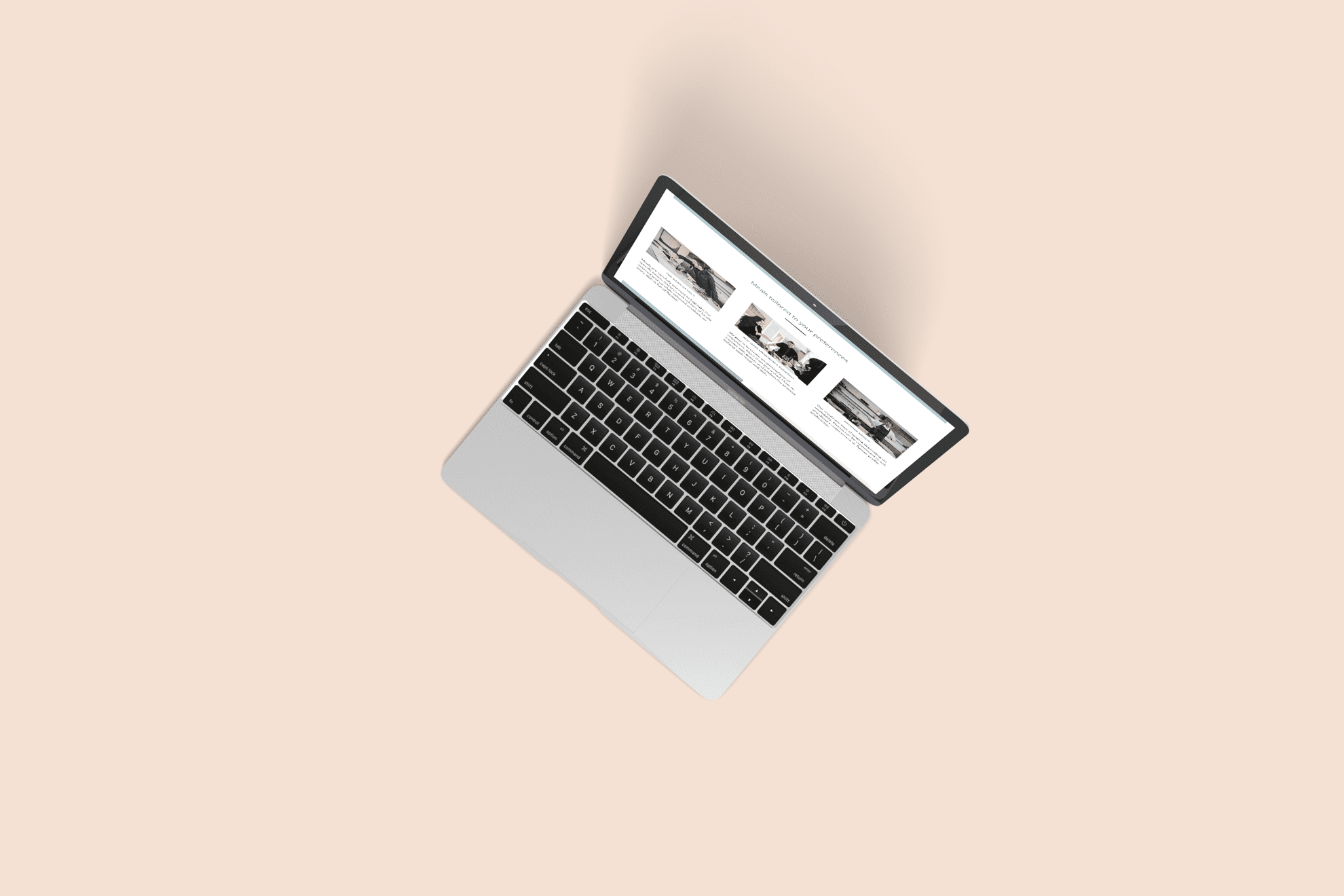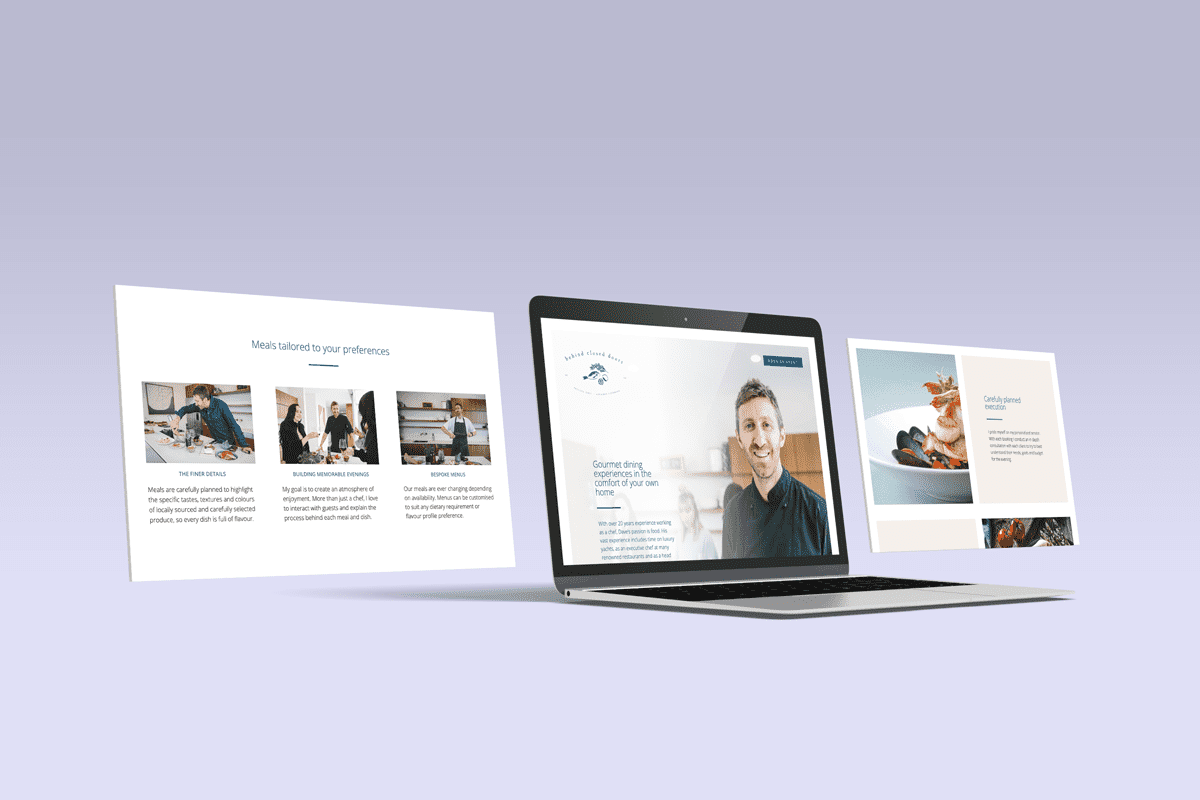Writing content for your website can be a daunting task. You want to create something that resonates with your audience, drives conversions, and represents your brand in the best possible light. But how do you do that? How do you write better website content that engages your readers and drives results? Here are some tips to help you improve your writing and create content that stands out.
1. Know your audience
Before you start writing, it’s important to understand who you’re writing for. Who is your target audience? What are their pain points, needs, and desires? Knowing this will help you tailor your content to their interests and create more engaging content. For example, if you’re writing for a tech-savvy audience, you can use more technical language and assume a higher level of knowledge. If you’re writing for a general audience, you’ll need to explain things in simpler terms.
2. Use simple language
One of the biggest mistakes people make when writing website content is using complex jargon and technical terms that their audience may not understand. This can quickly turn readers off and make them lose interest in your content. Instead, use simple, conversational language that’s easy to read and understand. This will help your readers stay engaged and follow your message.
3. Keep it concise
People have short attention spans, especially when it comes to online content. That’s why it’s important to keep your content concise and to the point. Break up long paragraphs into smaller chunks and use headings and bullet points to make your content more scannable. This will help your readers quickly find the information they need and stay engaged with your content.
4. Include compelling headlines
Your headlines are the first thing people will see when they land on your website. Make sure they’re attention-grabbing and relevant to your content. Use power words, numbers, and emotional triggers to make your headlines more compelling. For example, instead of writing “The Benefits of Exercise,” try “10 Surprising Benefits of Exercise That Will Change Your Life.”
5. Use visuals
Adding visuals like images and videos to your content can make it more engaging and help break up long blocks of text. Make sure your visuals are relevant to your content and help reinforce your message. For example, if you’re writing a blog post about a new product, include images or videos of the product in action. This will help your readers get a better understanding of what you’re talking about and make your content more memorable.
By following these tips, you’ll be well on your way to creating content that engages your readers and drives results.
On the flip side, not all business owners have time to create content that works. But in good news, Bark Digital are offer copywriting as an add on to any WordPress website package. Let us do it for you and watch your website traffic and engagement soar!